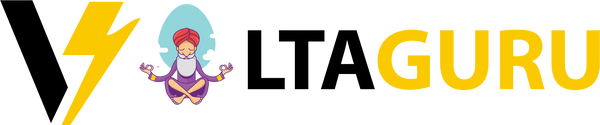Repair Guides
Our Repair Guides provide step-by-step instructions for upgrading and fixing your laptop. From installing new RAM to upgrading storage, each guide includes visuals and tips for a smooth, safe repair. Get started below to enhance your laptop’s performance with ease!
Repair Guides

Tutorial: How to Replace the Power Button (On/O...
Here’s a step-by-step tutorial on how to replace the power button (on/off switch) board in Dell Inspiron 17 using compatible part numbers like: ✅Part Number: T2CVC 0T2CVC ✅Model: AAL30 NBX0001QN0...
Tutorial: How to Replace the Power Button (On/O...
Here’s a step-by-step tutorial on how to replace the power button (on/off switch) board in Dell Inspiron 17 using compatible part numbers like: ✅Part Number: T2CVC 0T2CVC ✅Model: AAL30 NBX0001QN0...

Tutorial: How to Replace the LCD Video Cable (D...
Here’s a step-by-step tutorial on how to replace the LCD video cable (also called LVDS or eDP cable) in Acer Aspire 5 using compatible part numbers like: ✅Part Number: 50.HGLN7.005 ...
Tutorial: How to Replace the LCD Video Cable (D...
Here’s a step-by-step tutorial on how to replace the LCD video cable (also called LVDS or eDP cable) in Acer Aspire 5 using compatible part numbers like: ✅Part Number: 50.HGLN7.005 ...

Tutorial: How to Replace the LCD Video Cable (D...
Here’s a step-by-step tutorial on how to replace the LCD video cable (also called LVDS or eDP cable) in HP Pavilion using compatible part numbers like: ✅Part Number: L63615-001 L68167-001...
Tutorial: How to Replace the LCD Video Cable (D...
Here’s a step-by-step tutorial on how to replace the LCD video cable (also called LVDS or eDP cable) in HP Pavilion using compatible part numbers like: ✅Part Number: L63615-001 L68167-001...

Tutorial: How to Replace the HDD/SSD SATA Cable...
Here’s a step-by-step tutorial on how to replace the SATA HDD/SSD connector cable in Dell Inspiron 15 Vostro 15 using compatible part numbers like: ✅Part Number: JW93P GDM50 NBX0002VT00 🔧...
Tutorial: How to Replace the HDD/SSD SATA Cable...
Here’s a step-by-step tutorial on how to replace the SATA HDD/SSD connector cable in Dell Inspiron 15 Vostro 15 using compatible part numbers like: ✅Part Number: JW93P GDM50 NBX0002VT00 🔧...
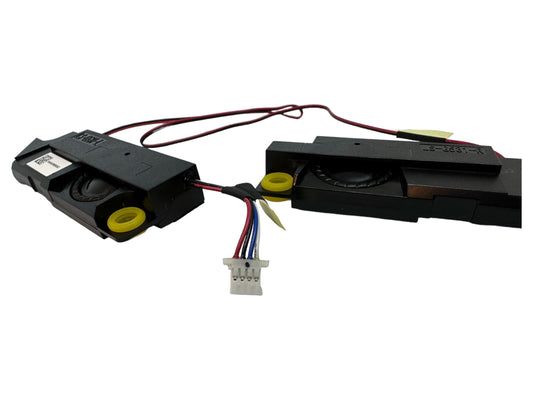
Tutorial: How to Replace the Internal Speakers ...
Here’s a step-by-step tutorial on how to replace the internal speakers in Asus ROG Strix using compatible part numbers like: ✅Part Number: 04072-03250000 🔧 How to Replace the Speakers in...
Tutorial: How to Replace the Internal Speakers ...
Here’s a step-by-step tutorial on how to replace the internal speakers in Asus ROG Strix using compatible part numbers like: ✅Part Number: 04072-03250000 🔧 How to Replace the Speakers in...

Tutorial: How to Replace the HDD/SSD SATA Cable...
Here’s a step-by-step tutorial on how to replace the SATA HDD/SSD connector cable in HP ProBook using compatible part numbers like: ✅Part Number: M75893-001 ✅Model: 6017B1576001 6017B1554201 🔧 How to...
Tutorial: How to Replace the HDD/SSD SATA Cable...
Here’s a step-by-step tutorial on how to replace the SATA HDD/SSD connector cable in HP ProBook using compatible part numbers like: ✅Part Number: M75893-001 ✅Model: 6017B1576001 6017B1554201 🔧 How to...