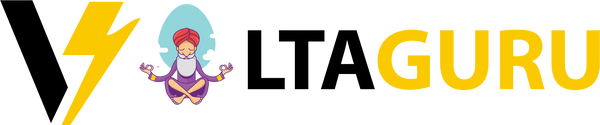Repair Guides
Our Repair Guides provide step-by-step instructions for upgrading and fixing your laptop. From installing new RAM to upgrading storage, each guide includes visuals and tips for a smooth, safe repair. Get started below to enhance your laptop’s performance with ease!
Repair Guides

Tutorial: How to Replace the HDD/SSD SATA Cable...
Here’s a step-by-step tutorial on how to replace the HDD/SSD SATA cable and metal caddy in HP ProBook using compatible part numbers like: ✅Part Number: L45094-00 ✅Model: DD0X8KHD010 🔧 How...
Tutorial: How to Replace the HDD/SSD SATA Cable...
Here’s a step-by-step tutorial on how to replace the HDD/SSD SATA cable and metal caddy in HP ProBook using compatible part numbers like: ✅Part Number: L45094-00 ✅Model: DD0X8KHD010 🔧 How...

Tutorial: How to Replace the HDD/SSD SATA Cable...
Here’s a step-by-step tutorial on how to replace the HDD/SSD SATA cable and metal caddy in HP ProBook using compatible part numbers like: ✅Part Number: L78776-001 ✅Model: X8K 15 HDD...
Tutorial: How to Replace the HDD/SSD SATA Cable...
Here’s a step-by-step tutorial on how to replace the HDD/SSD SATA cable and metal caddy in HP ProBook using compatible part numbers like: ✅Part Number: L78776-001 ✅Model: X8K 15 HDD...

Tutorial: How to Replace the HDD/SSD SATA Cable...
Here’s a step-by-step tutorial on how to replace the HDD/SSD SATA cable and mounting bracket set in compatible ASUS VivoBook 15 models like: ✅Compatible with ASUS : VivoBook 15 A509DA...
Tutorial: How to Replace the HDD/SSD SATA Cable...
Here’s a step-by-step tutorial on how to replace the HDD/SSD SATA cable and mounting bracket set in compatible ASUS VivoBook 15 models like: ✅Compatible with ASUS : VivoBook 15 A509DA...

Tutorial: How to Replace the DC Power Input Jac...
Here’s a step-by-step tutorial on how to replace the DC power input jack with cable in Dell Inspiron 15, 16, Vostro 14, 15, 16 using compatible part numbers like: ✅Part...
Tutorial: How to Replace the DC Power Input Jac...
Here’s a step-by-step tutorial on how to replace the DC power input jack with cable in Dell Inspiron 15, 16, Vostro 14, 15, 16 using compatible part numbers like: ✅Part...

Tutorial: How to Replace the DC Power Input Jac...
Here’s a step-by-step tutorial on how to replace the DC power input jack with cable in Dell Latitude 14, 15 (Intel UMA Graphics Only) using compatible part numbers like: ✅Part...
Tutorial: How to Replace the DC Power Input Jac...
Here’s a step-by-step tutorial on how to replace the DC power input jack with cable in Dell Latitude 14, 15 (Intel UMA Graphics Only) using compatible part numbers like: ✅Part...

Tutorial: How to Replace the DC Power Input Jac...
Here’s a step-by-step tutorial on how to replace the DC power input jack with cable in Dell Inspiron 15, Latitude 14, 15 using compatible part numbers like: ✅Part Number: TM5N3,...
Tutorial: How to Replace the DC Power Input Jac...
Here’s a step-by-step tutorial on how to replace the DC power input jack with cable in Dell Inspiron 15, Latitude 14, 15 using compatible part numbers like: ✅Part Number: TM5N3,...